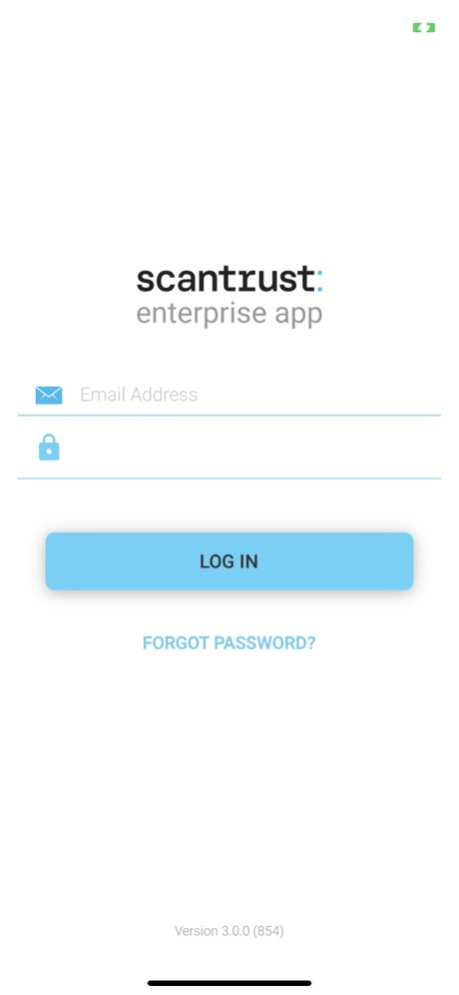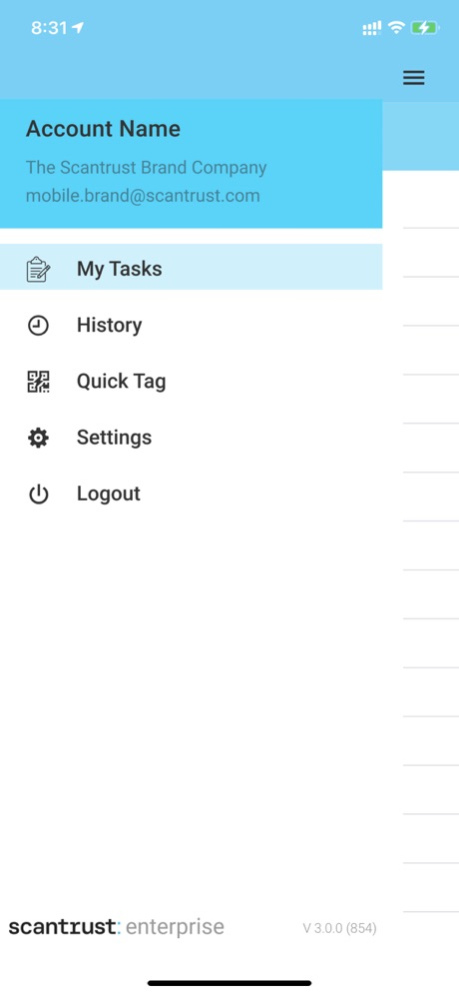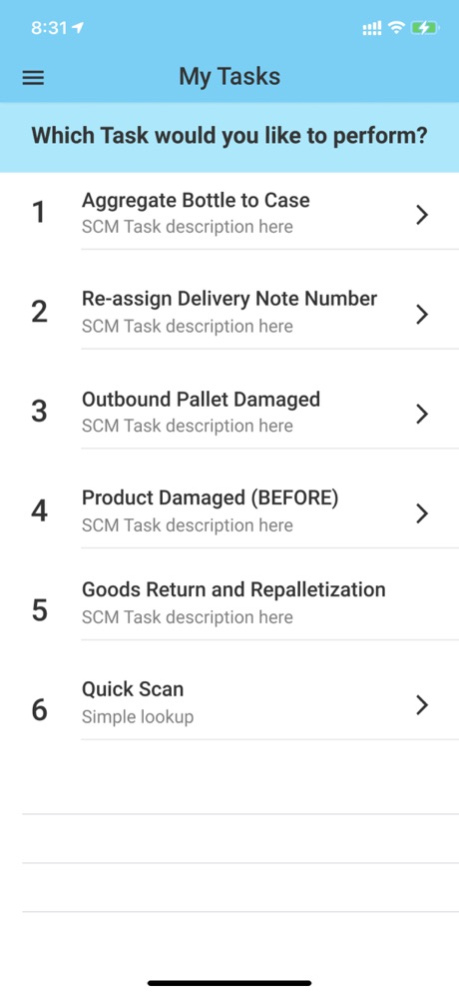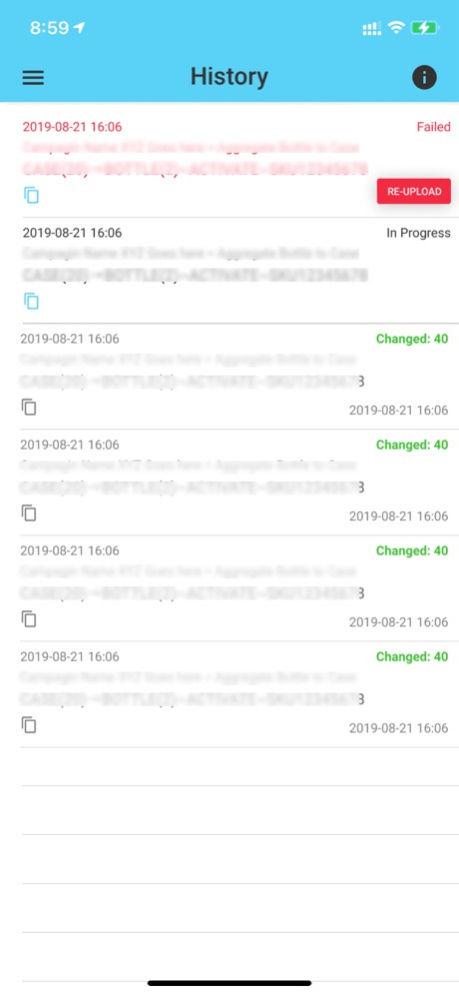Scantrust Enterprise 4.6.0
Continue to app
Free Version
Publisher Description
This free to download Scantrust enterprise app for registered users gives your field operations teams, distributors, and supply chain partners real-time interaction with product information and Scantrust connected packaging software.
Users of this app can update product and shipment details, receive real-time track & trace information, and perform forensic authentication checks to establish and maintain transparency in your supply chain.
The app can also be Integrated with your existing ERP, MES or CRM system (e.g. SAP, Salesforce, Microsoft, or Oracle).
Features:
- Deploy anywhere with off-the-shelf mobile phones
- Secure user login and user permissions
- Includes a barcode scanner in addition to the QR code reader
- Authenticates and activates Scantrust secured QR codes or any item that bears Scantrust secure graphic technology
- Track & trace products at the unit level and visualize product history in real-time
- Automatic upload of supply chain data from the field to Scantrust Cloud and/or your ERP for real time business intelligence
- Log inspection reports
- Printer Calibration & QA for Scantrust secured QR codes
You must be registered with Scantrust and receive an invitation to use the Scantrust Enterprise app. “QR code” is a registered trademark of Denso Wave Incorporated.
Mar 26, 2024
Version 4.6.0
Bug fixes and performance improvements
About Scantrust Enterprise
Scantrust Enterprise is a free app for iOS published in the System Maintenance list of apps, part of System Utilities.
The company that develops Scantrust Enterprise is ScanTrust SA. The latest version released by its developer is 4.6.0.
To install Scantrust Enterprise on your iOS device, just click the green Continue To App button above to start the installation process. The app is listed on our website since 2024-03-26 and was downloaded 1 times. We have already checked if the download link is safe, however for your own protection we recommend that you scan the downloaded app with your antivirus. Your antivirus may detect the Scantrust Enterprise as malware if the download link is broken.
How to install Scantrust Enterprise on your iOS device:
- Click on the Continue To App button on our website. This will redirect you to the App Store.
- Once the Scantrust Enterprise is shown in the iTunes listing of your iOS device, you can start its download and installation. Tap on the GET button to the right of the app to start downloading it.
- If you are not logged-in the iOS appstore app, you'll be prompted for your your Apple ID and/or password.
- After Scantrust Enterprise is downloaded, you'll see an INSTALL button to the right. Tap on it to start the actual installation of the iOS app.
- Once installation is finished you can tap on the OPEN button to start it. Its icon will also be added to your device home screen.